In the 48 hours the Zorb NFT drop was active, over 53,000 zorbs were minted. Zorbs are colored orbs created by the Zora team - Zorbs are a long term branding and identity project. The main unique property of Zorbs is that the color of the Zorb depends on the wallet holding it. To explain more simply, a Zorb’s color is dependent on the wallet holding it - if you transfer your Zorb to someone else, the color WILL change.
Recently I had the chance to sit down with Iain, engineer at Zora, on a Twitch stream where we minted an NFT. During that stream, the topic of Zorbs came up and Iain shared a secret - you can actually ‘freeze’ Zorbs! He literally deployed the contract to enable Zorb freezing mid-stream - and we froze a Zorb. I am now in possession of the first ever Frozen Zorb!
There’s now a way to FREEZE your Zorb, so when you send it to someone else, the colors will not change. In this article, I will walk you through how exactly to freeze your Zorb!
What you’ll need 🔗
- Enough ETH to pay for gas fees
- A Zorb NFT
- Metamask or other etherscan.io comparable wallet
Navigate to the contract 🔗
In this section, you will be explained how to get to the location to execute the transfer to the Zorb Fridge.
You can also bypass this section and click here to get dropped directly onto the page you need to go to.
-
Navigate to the Zorb contract website on ethscan.io - the address of the Zorb contract is
0xCa21d4228cDCc68D4e23807E5e370C07577Dd152.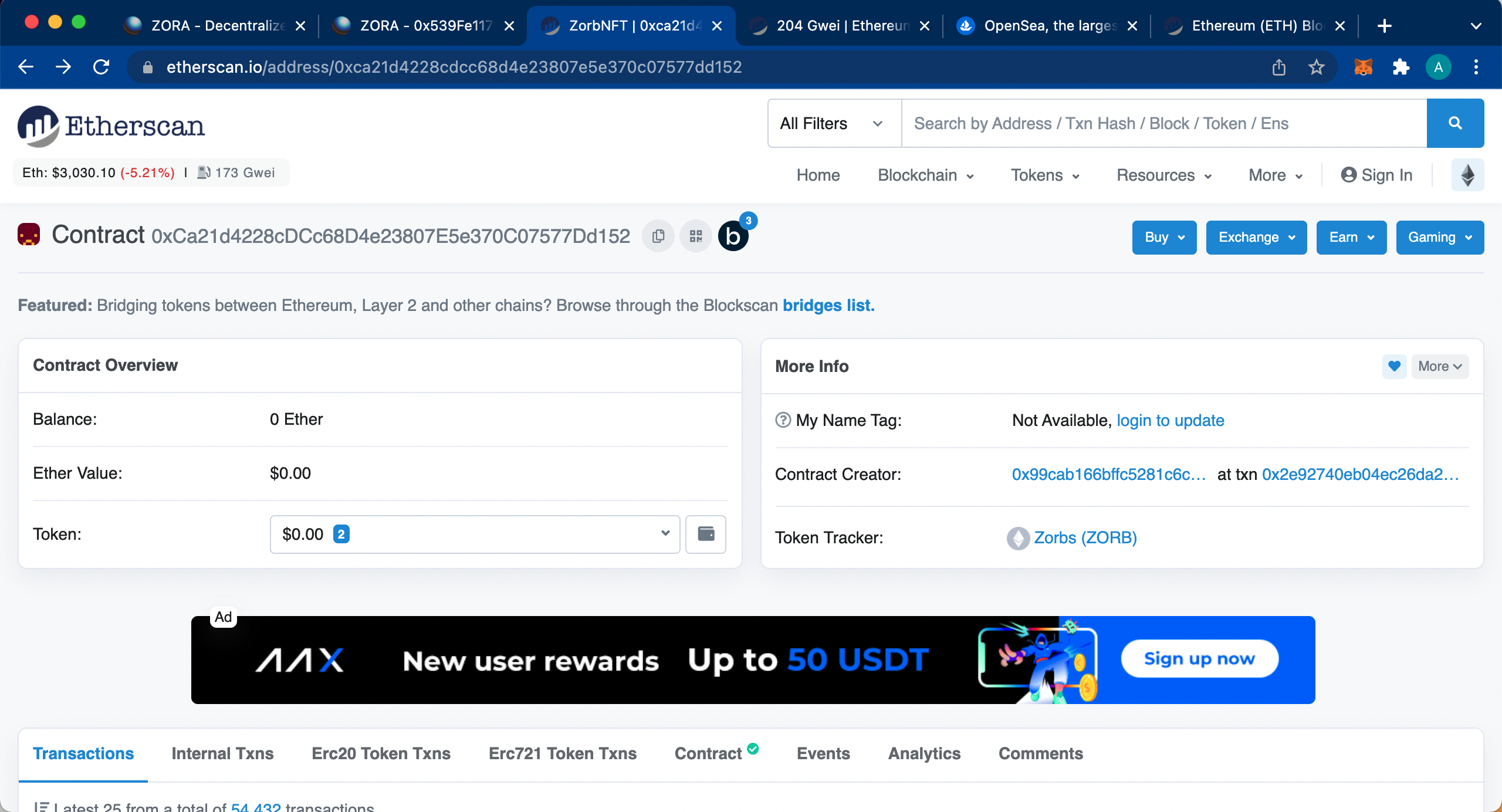
-
Click
Contract

-
Select
Write Contractfrom the submenu.
Execute the Trade 🔗
-
Connect your wallet of choice that is holding the Zorb by clicking
Connect to Web3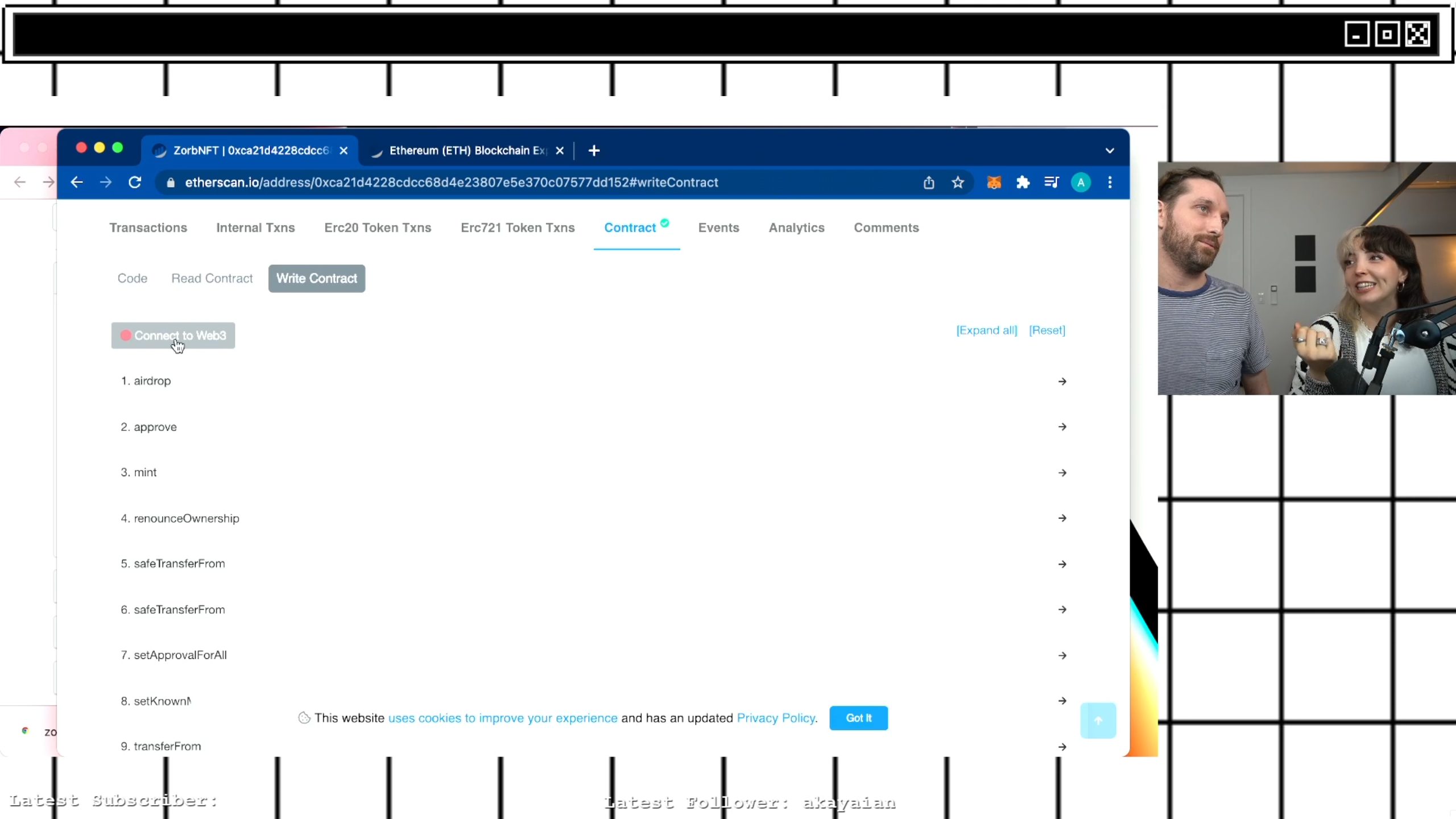
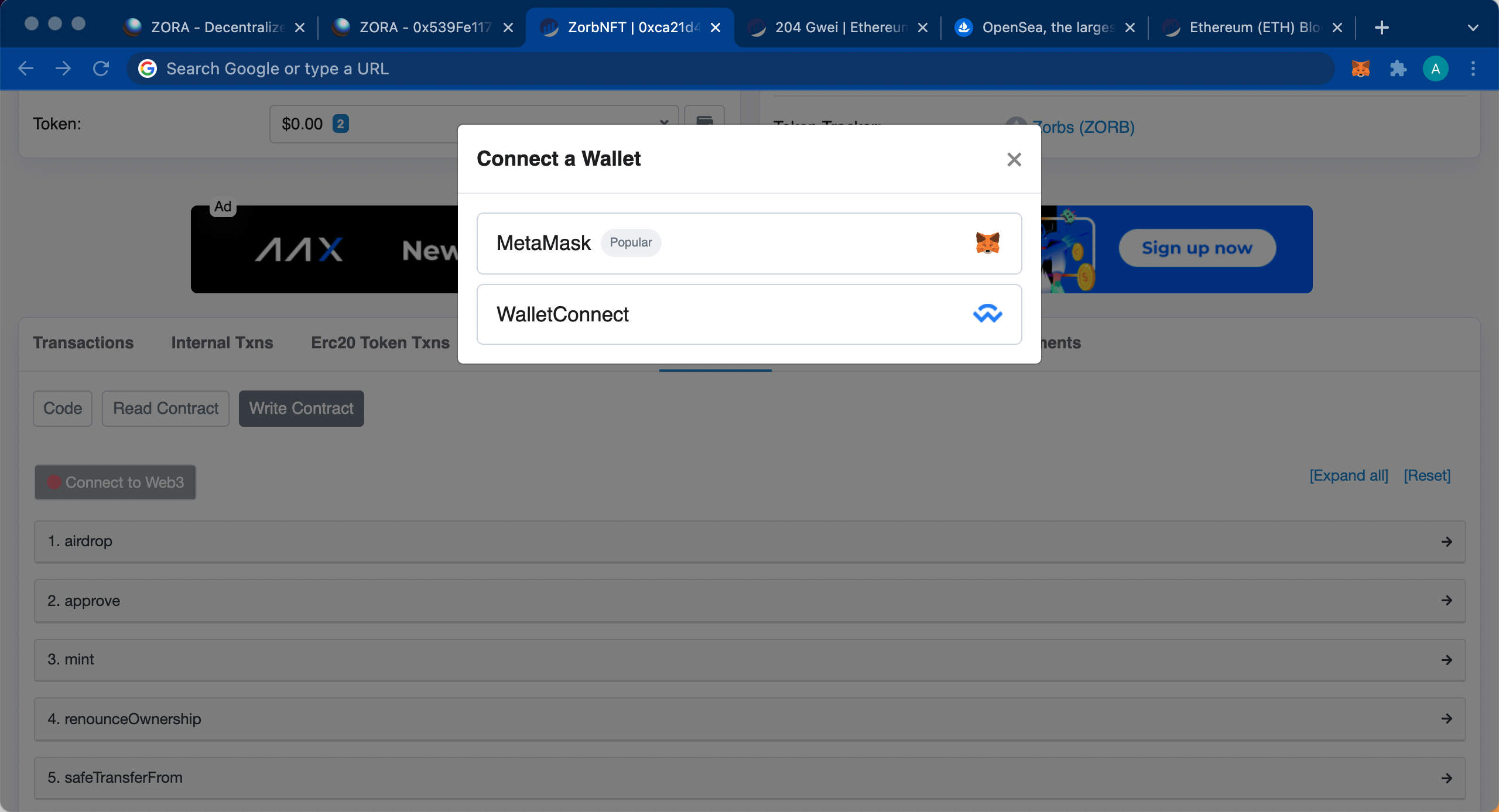
-
Select
5. safeTransferFrom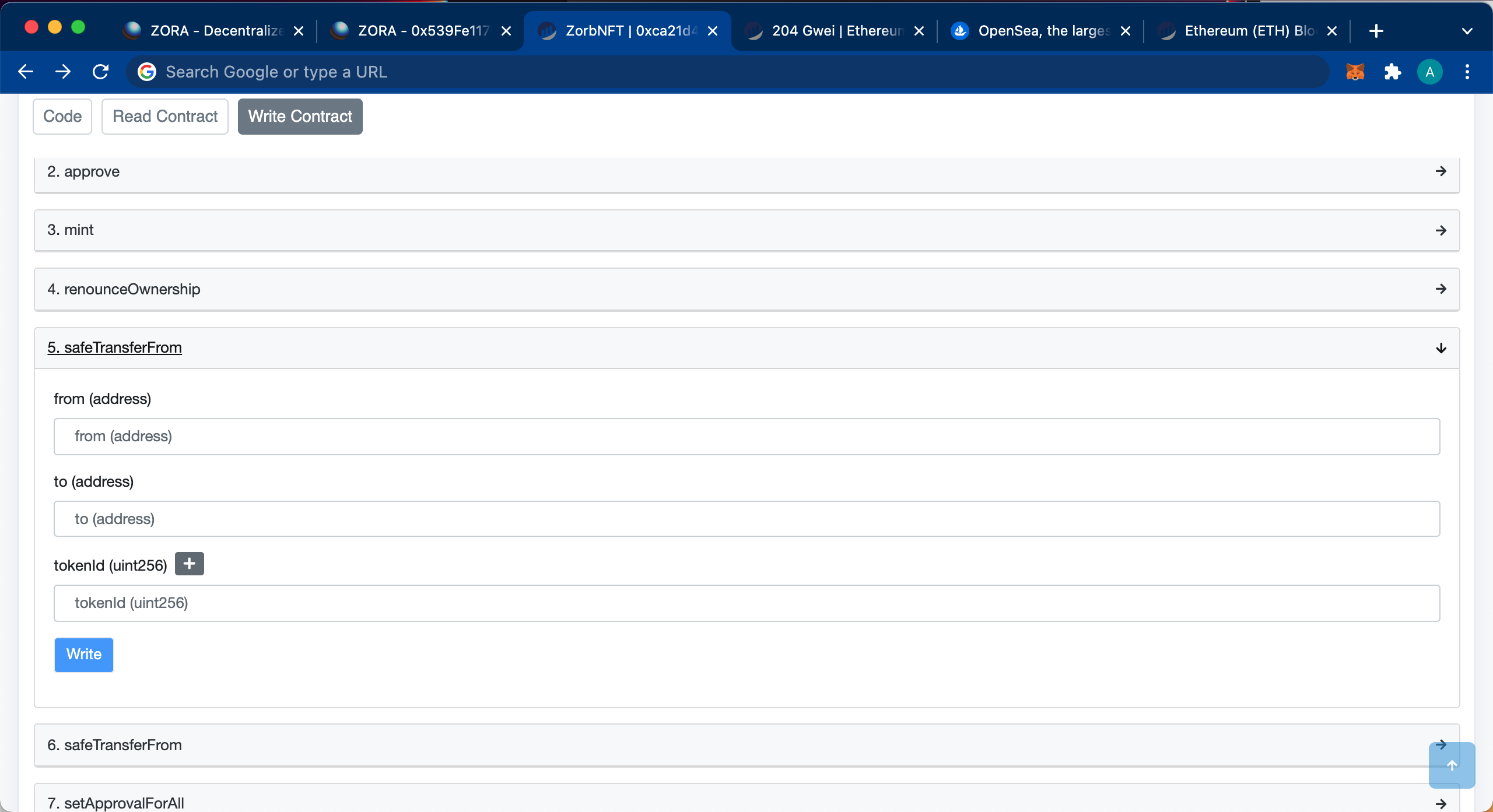
-
For your
from(address)put the address of your wallet (the one you’re connected to) -
For the
to(address), use the address of the Freezer contract0x539Fe1179b528C25E03698f3d51E2B8522B7261B -
Finally, select the ID of the Zorb you want to freeze.
-
To find the ID of the Zorb, go to the etherscan of your wallet, select
Erc721 Token Txns, and it’ll show all of your Erc721 tokens. From there, you can see all the Transfer Events that useZorbs(ZORB)tokens, and the associatedToken ID. That Token ID is what you will input into the final contact field.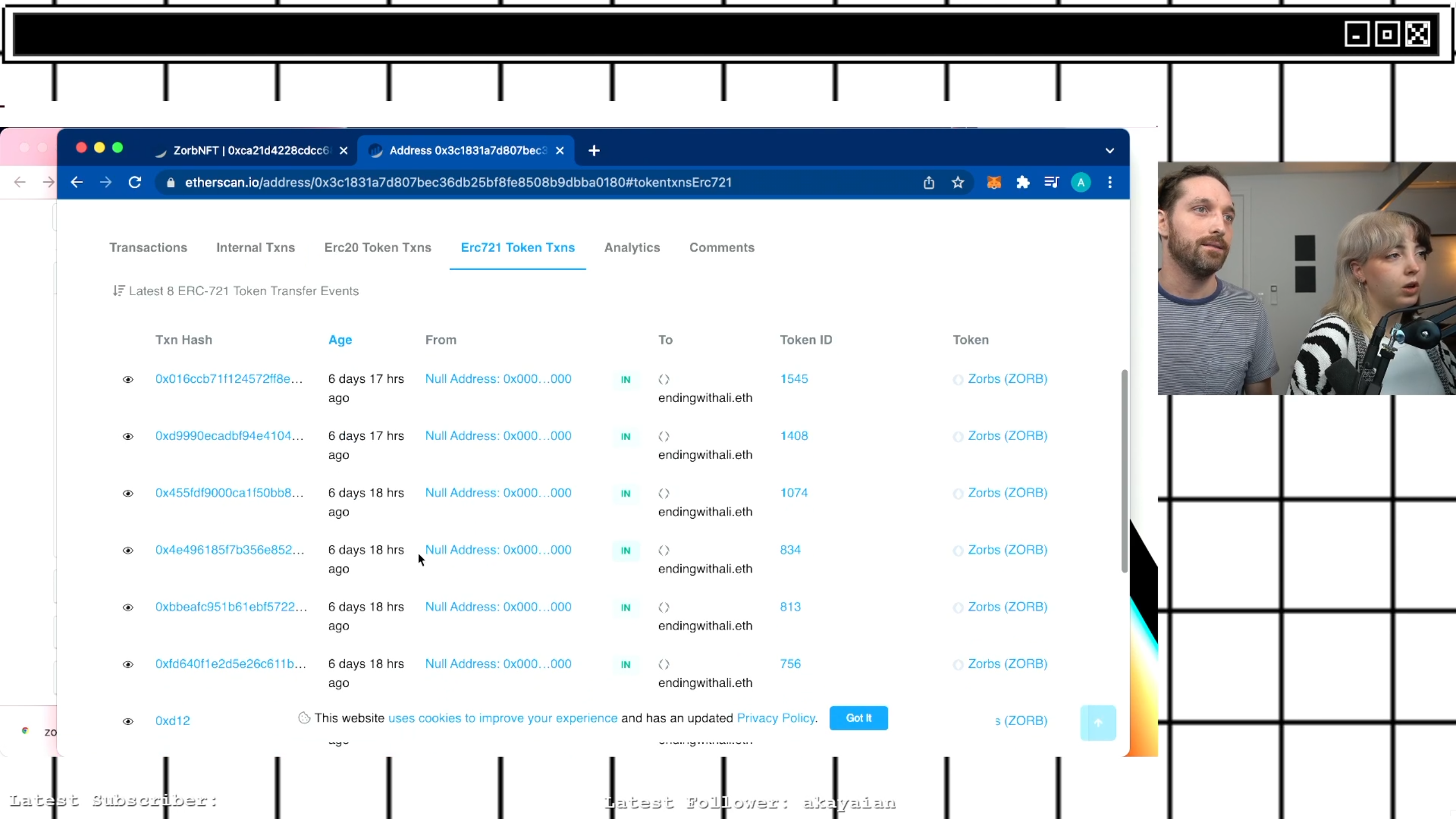
-
-
Click
Write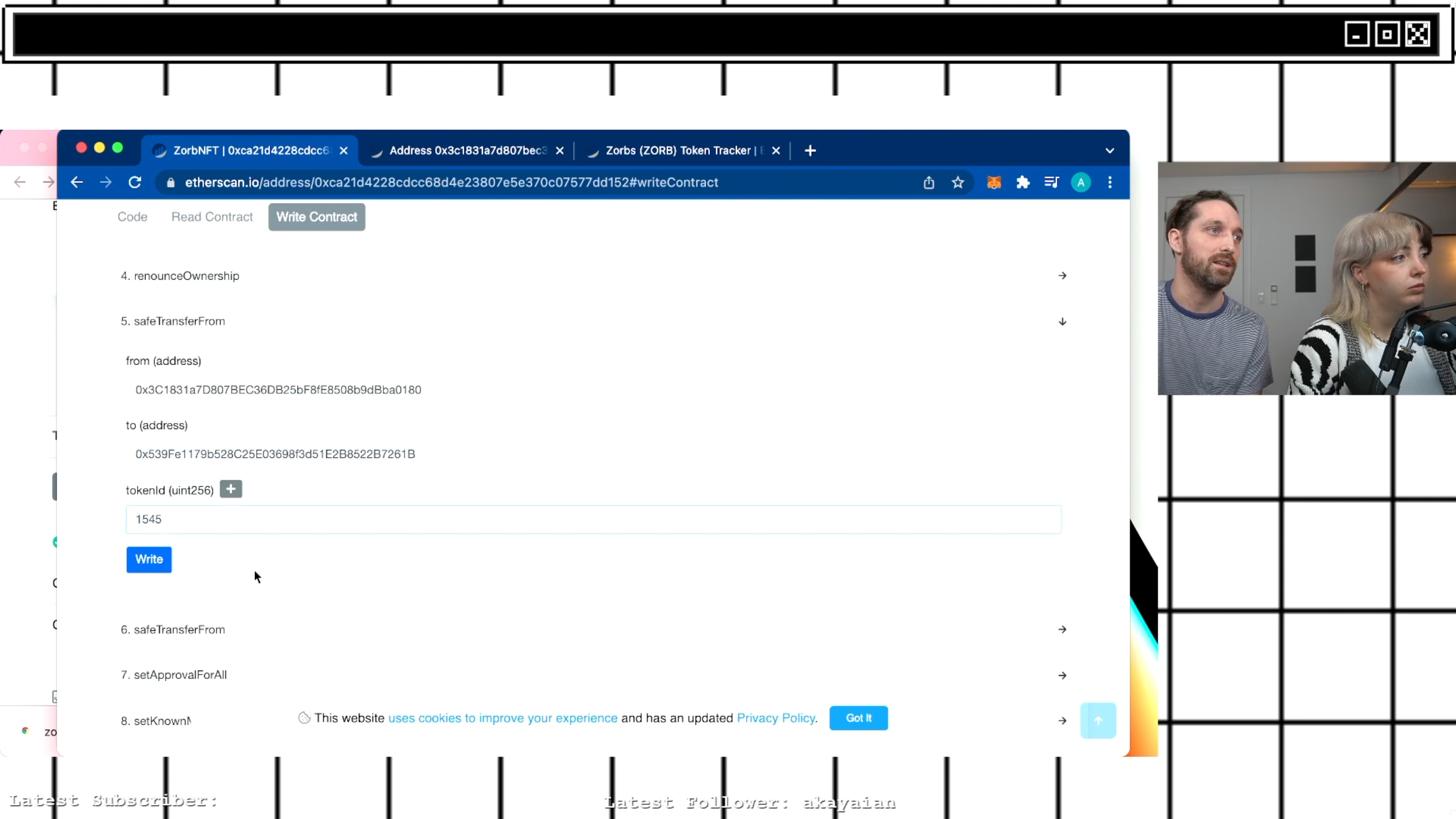
The rest of transaction goes the same as executing a normal transaction through your wallet! Select your goal gas and wait for the transaction to go through.
Confirm Your Transaction 🔗
-
Go to your Zora profile
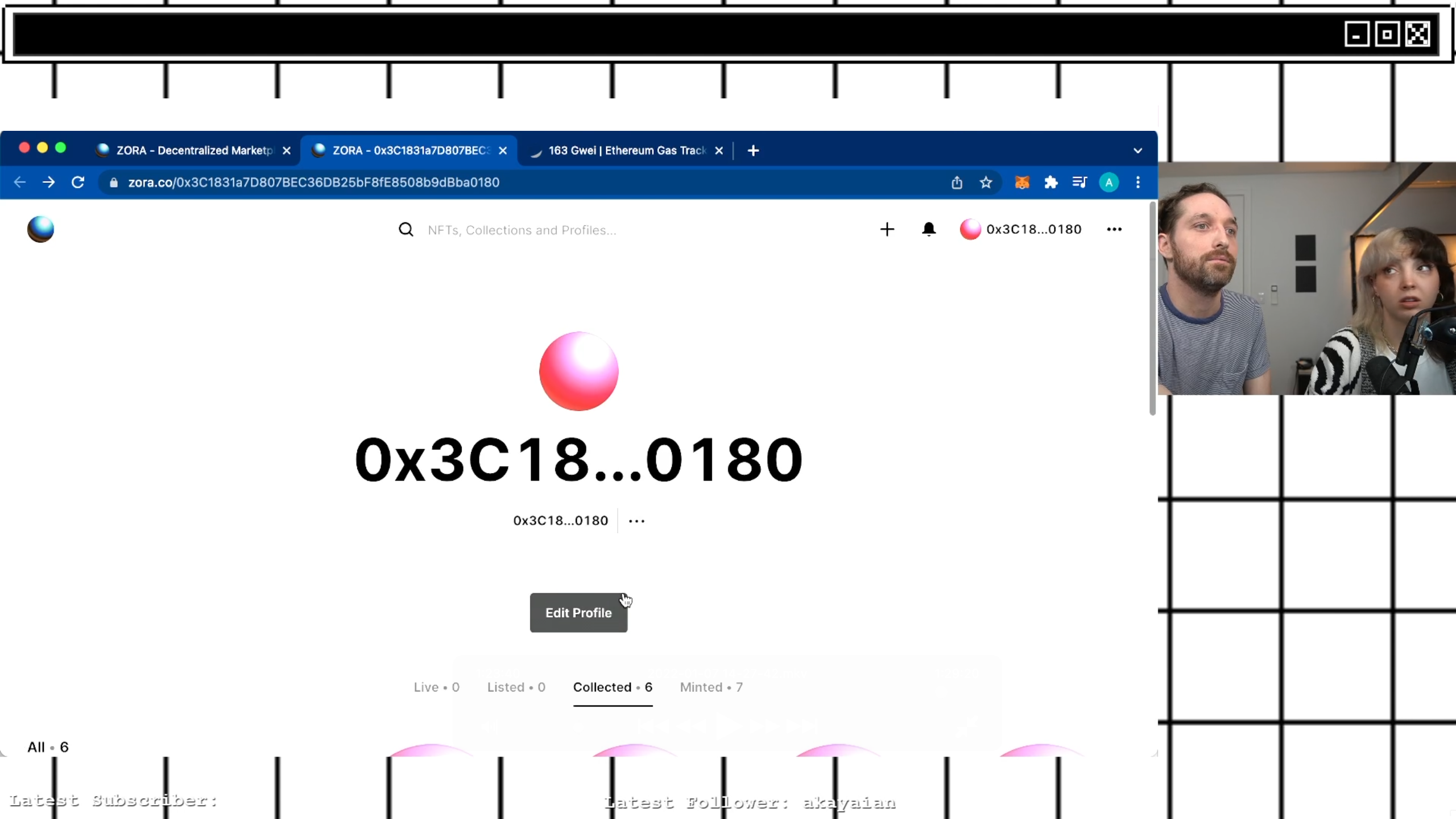
-
Select
Minted -
Under Minted you will have a Zorb from the “Frozen Zorbs” collection. It’ll have the same Index ID number as the original Zorb, except the original Zorb will now be owned by the Freezer. You will not be able to sell, trade, transfer, or burn the original, now frozen Zorb.
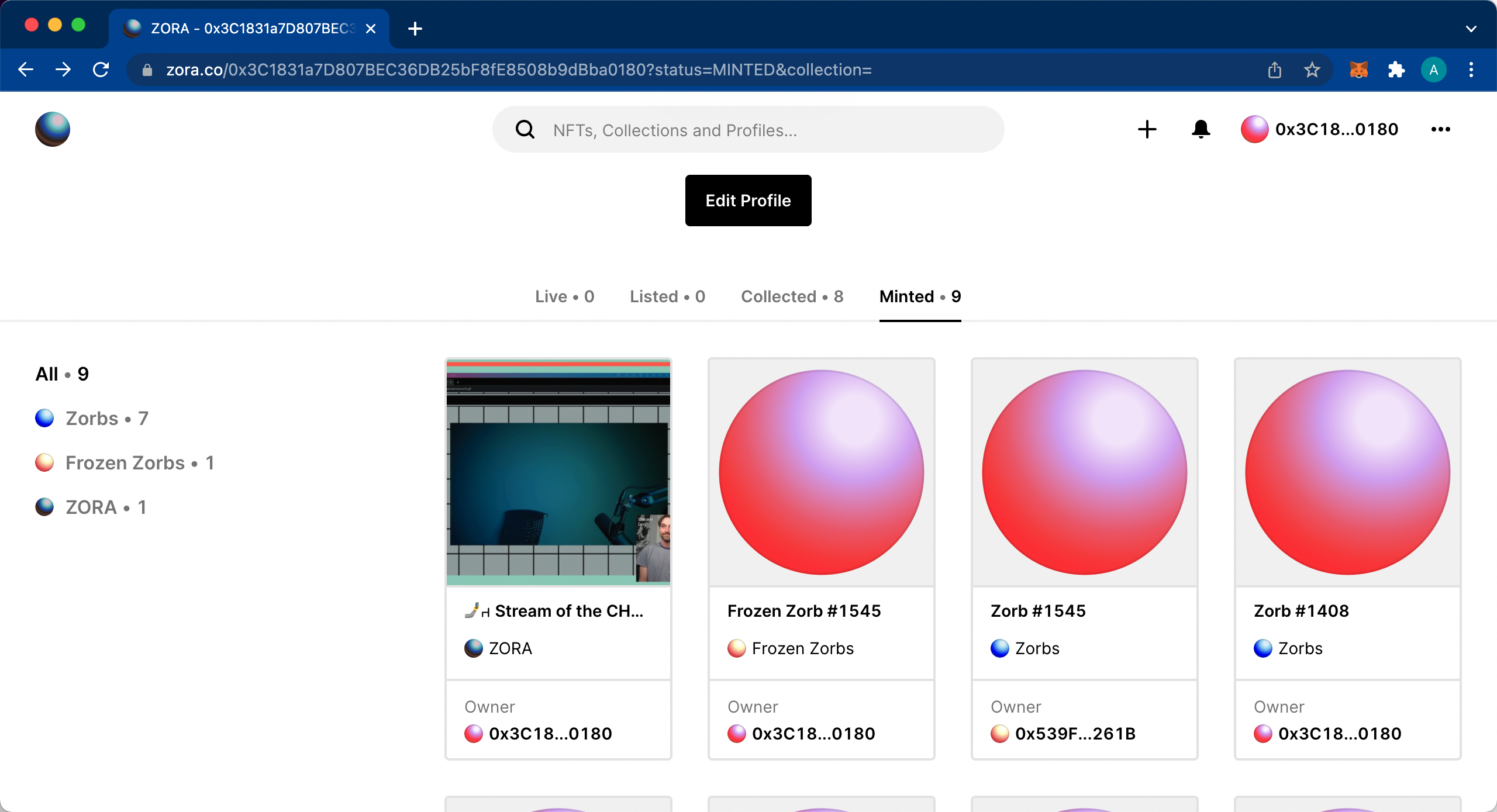
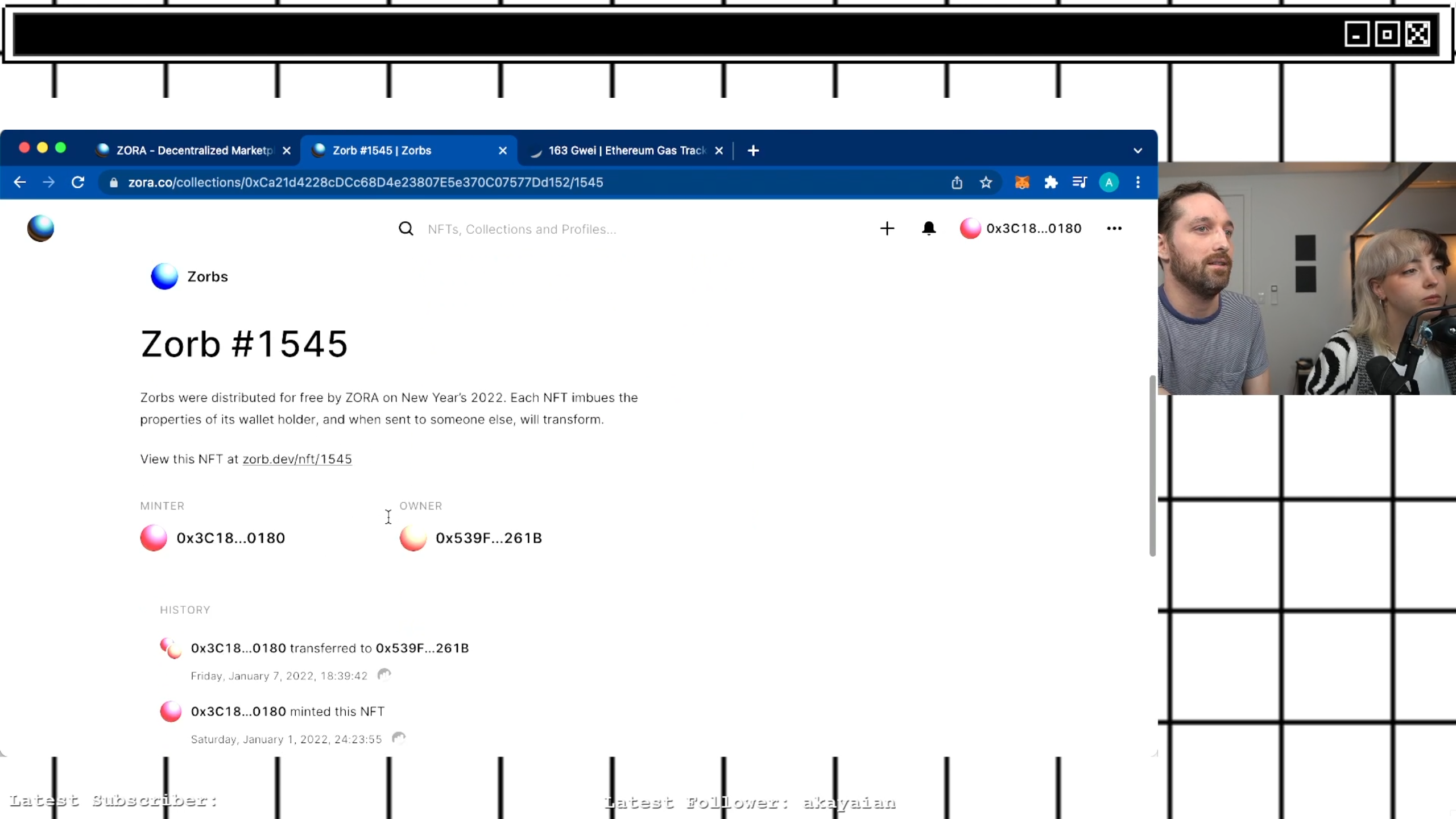
Congrats! Your Zorb is now frozen!
Now you can give your friends the Zorb that represents your wallet! Have fun trading your custom colors! To unfreeze your Zorb, use the unfreeze transaction of this contract, 0x539Fe1179b528C25E03698f3d51E2B8522B7261B, with the token ID of the Zorb you want to unfreeze. This is executed in a similar manner as above, by connecting your wallet, entering the token value, and submitting the transaction.
If you enjoyed this blogpost and want to donate - endingwithali.eth!
Bonus Video 🔗
Here’s a reading of Blockchain for Babies