This is a blog post in a series of articles about getting a job in tech. Confused? Here’s the first post
Ok, Twitter account started - what do I do now?
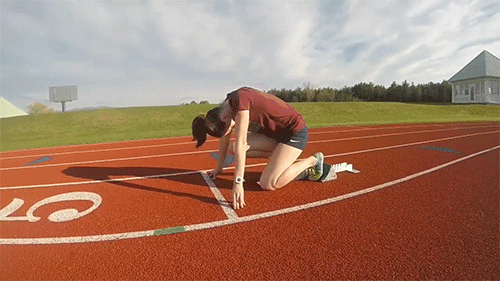
Let’s start following some people. Think about the technology you use every day - find the company on twitter and follow them. Even better, check if they have a twitter account dedicated to developers related to their products. What you’ll find with these branded accounts is that they’ll constantly be sharing articles and content about developers in the community - you can then go follow the ones that are interesting to you, maybe even reach out to them via dm to talk about their content!
Now you’re following some brands, let’s find people. People post lists of interesting developers focused in different fields all around the internet - google “who to follow twitter [topic]”. Should bring up a couple lists of people that you can start learning from.
At this point, you’re probably thinking, I’m following a lot of people, but how do I get people to follow me or interact with me as a developer. I recommend writing a tweet introducing yourself - people won’t know who you are unless you tell them.
| Hi! my name is [name]! I’m new to Tech Twitter and I’m looking to start following more people in the [topic] space. Please retweet for reach! I’m really excited to be here!
Be sure to include hashtags for topics you’re excited about.
For developers: 🔗
If you have the bandwidth, try doing the #100daysofcode challenge. There’s communities built around the challenge, and people are always looking through the hashtag as a way to meet new developers. Remember, the #100daysofcode challenge doesn’t have to be a big project every day. Instead, it could be as simple as reading about code, or writing one line of code.
For non-developers: 🔗
Think of a product you deeply respect - and find the accounts of the people who work on that product and follow them. Find companies and investors in that company to - follow them too. Soon your follower list will grow, and you’ll be on a roll.
BTW - follow me on Twitter